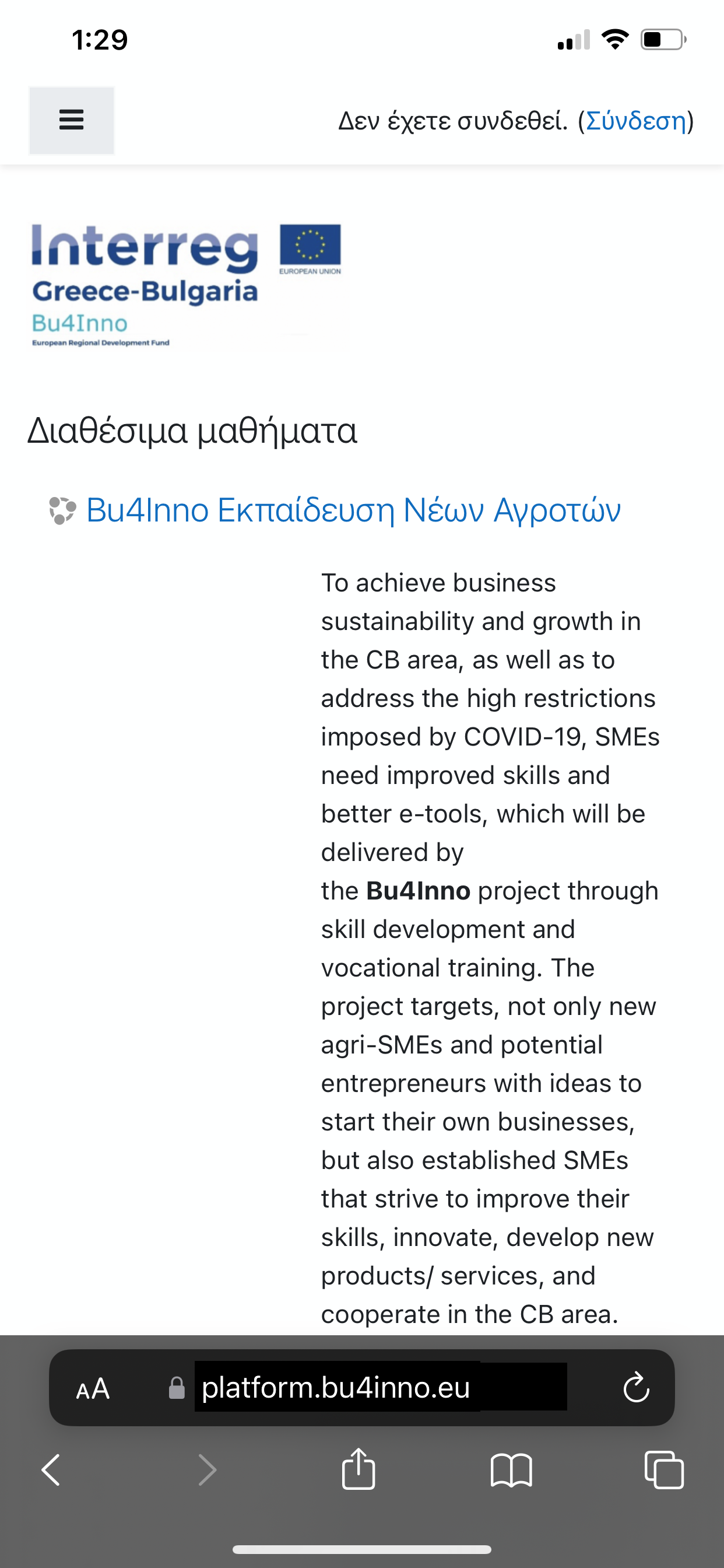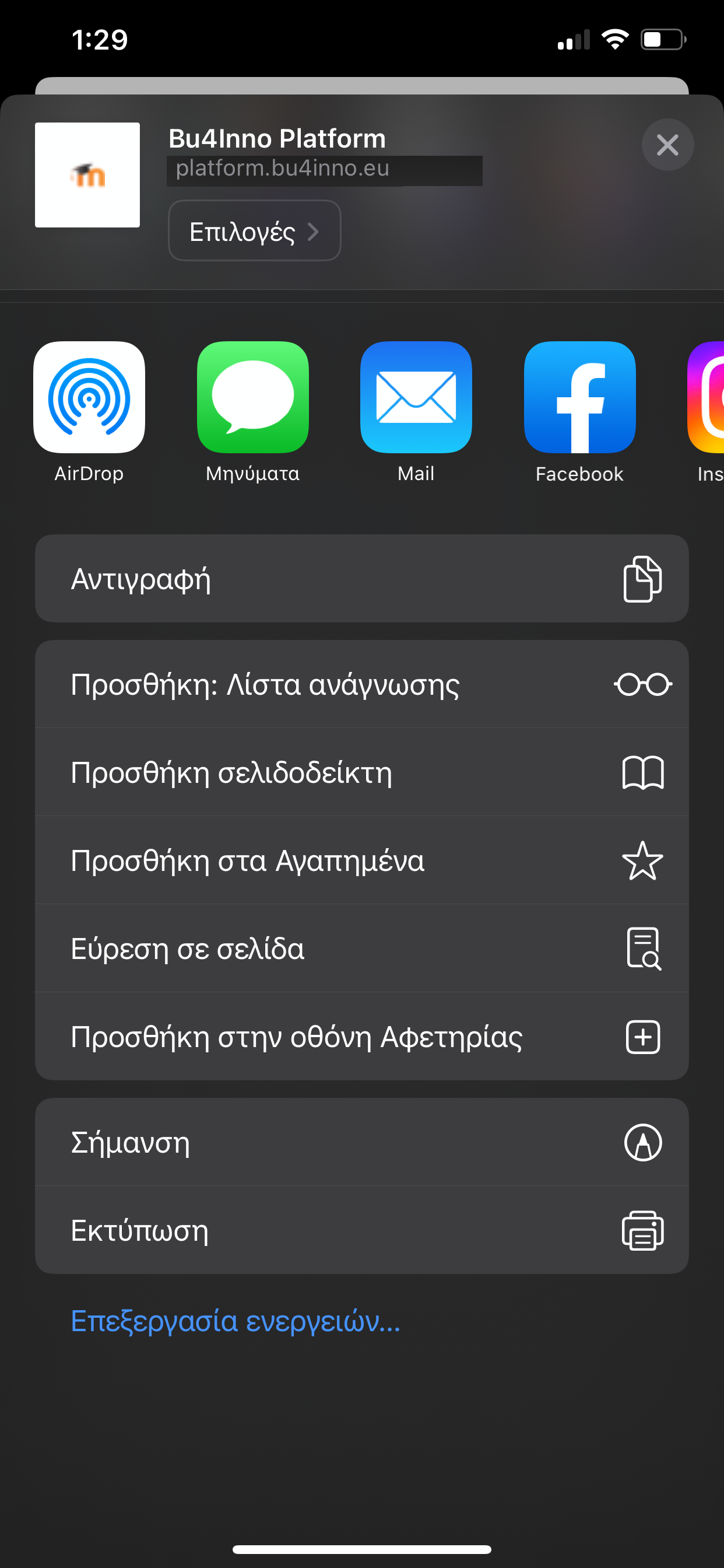WebPortal
Educational Platform
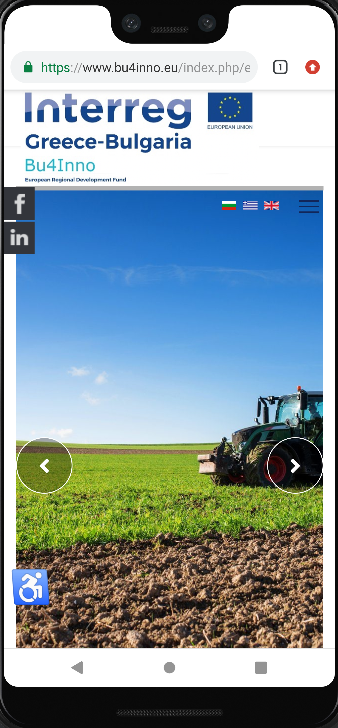
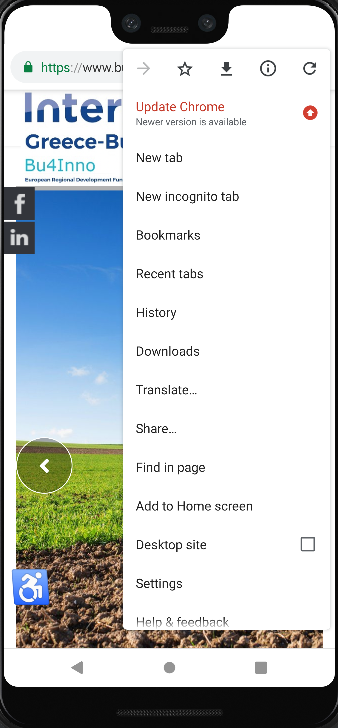
Instructions for Android
When visiting our website with the Chrome browser, press the three dots and from the menu select "Add to home screen". From the dialog box select "Add" and the mobile app is installed on your smartphone.
WebPortal
Educational Platform
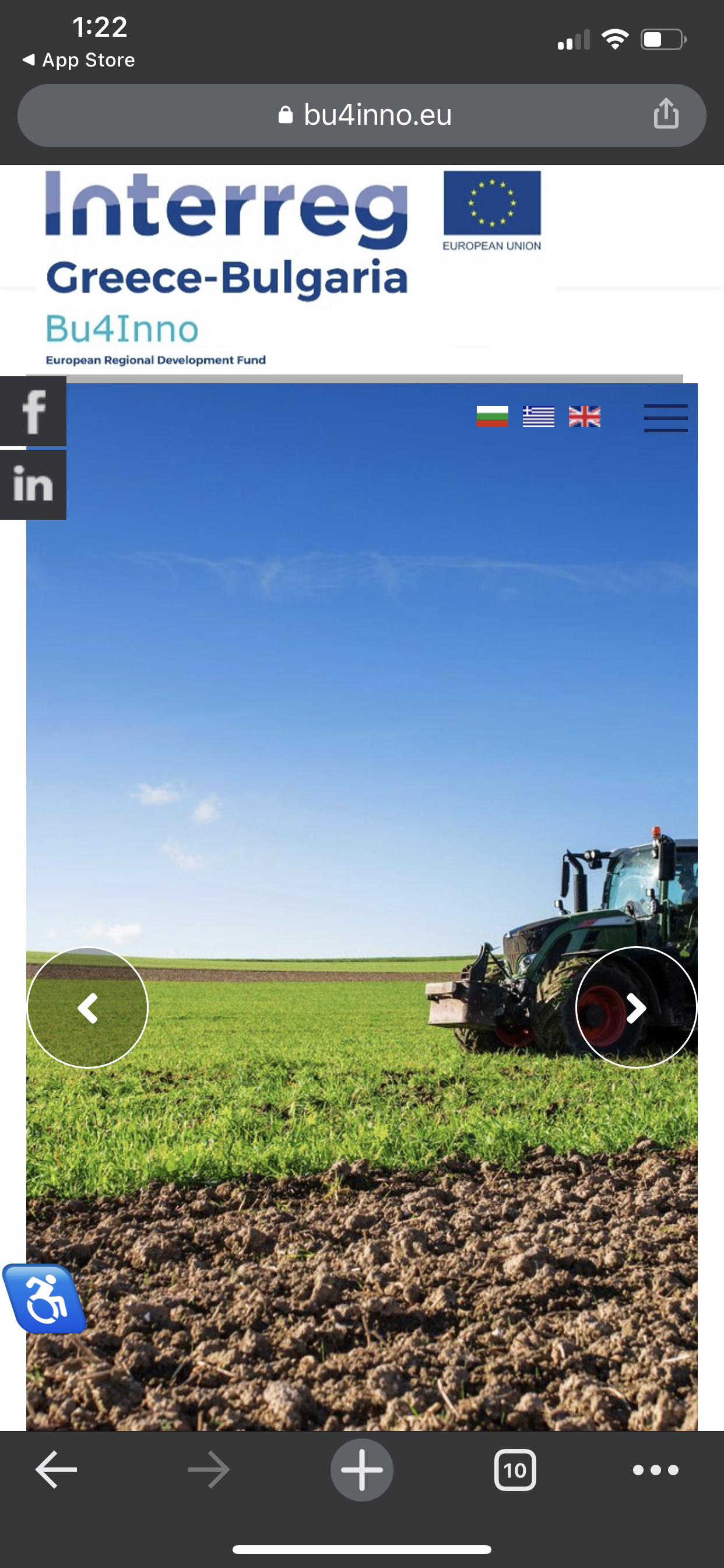
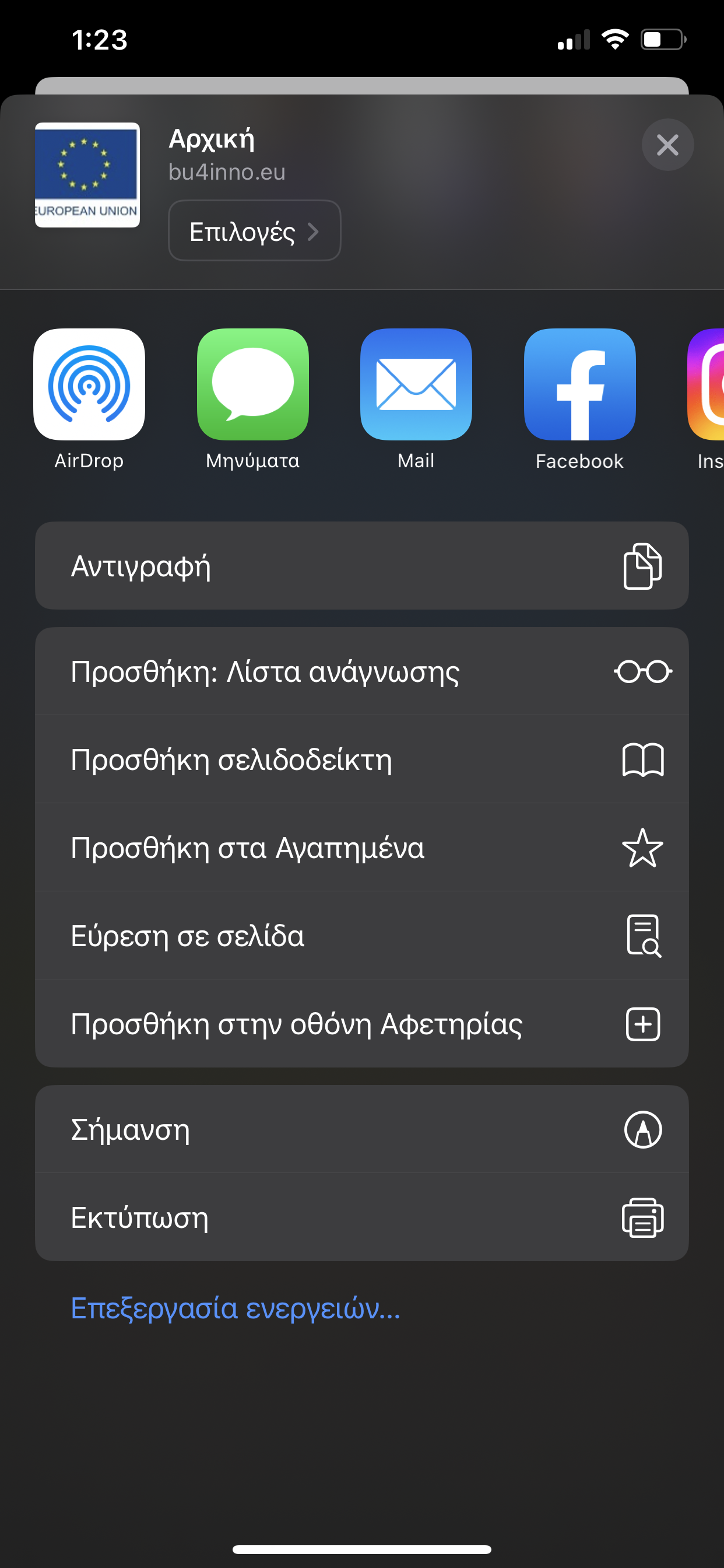
Instructions for iPhone/iOS
While visiting our site from the Safari browser, tap the Share button. From the share sheet, select the "Add to home screen" option. Finally, tap the "Add" button and the app is added to your home screen.